Full-Stack Online Digital Marketing Course
- Full Stack Digital Marketing Course in Bangalore – Learn 360° Marketing from Experts
- 100% Placement Support with Career Guidance, Freelance & Startup Mentorship
- 50+ Modules Covering SEO, Ads, Analytics, Social Media, Content, Automation & More
- Earn 20+ Industry Certifications Including Google, Meta, HubSpot & SEMrush
- Hands-On Projects with Real Tools, LMS Access & Campaign Simulations
- Flexible Weekday, Weekend & Online Batches – Learn at Your Pace
Weekday & Weekend Batches Available
Starts from
22 January, 2026
Duration 3 Months
Enquire Now
Demo Lecture For Online & Classroom ! Hurry Up
Trusted by 100+ Companies
Why Join Our Full Stack Digital Marketing Course?
🎓 Industry Professional-Led Sessions
Learn from seasoned digital marketing experts with hands-on experience across SEO, PPC,Social Media, Content Marketing, Analytics, and more. Our mentors share up-to-date strategies, real-world case studies, and industry best practices—helping you master every digital channel and platform.
💼 Career Assistance & Placement Support
With a strong 93% placement success rate, we don’t just teach; we prepare you for your dream marketing role. Benefit from resume-building sessions, personalized interview coaching, mock interviews, job referrals, and freelance/startup guidance tailored to the dynamic digital marketing industry.
🛠 Master Industry-Standard Tools
Gain practical skills with 30+ top digital marketing tools used by professionals worldwide:
- SEO: SEMrush, Ahrefs, Google Search Console
- Paid Ads: Google Ads, Facebook Ads Manager, LinkedIn Campaign Manager
- Social Media: Hootsuite, Buffer, Canva
- Content & Automation: HubSpot, Mailchimp, Zapier
- Analytics: Google Analytics 4, Google Looker Studio, Hotjar
Learn to analyze data, create campaigns, automate workflows, and optimize conversions using these essential tools.
💼 Build a Robust Project Portfolio
Work on real business projects—running PPC campaigns, managing social media accounts, performing SEO audits, and creating content strategies. Graduate with a comprehensive portfolio of 5–7 live projects that demonstrate your end-to-end digital marketing expertise to employers or clients.
🤝 Dedicated Peer Network
Join an active community of marketers, freelancers, and entrepreneurs. Exchange feedback, collaborate on projects, share opportunities, and build lasting professional relationships. Your network will be a key asset in your marketing career.
Full-Stack Digital Marketing Certification Course Curriculum
Digital Marketing Concepts
1. Overview of Digital Marketing
- Definition of Digital Marketing
- Evolution: From Traditional to Digital
- Key Statistics and Current Trends
- Importance in Today’s Business Environment
2. The What and Why of Digital Marketing
- What is Digital Marketing?
- How it differs from Traditional Marketing
- Benefits for Businesses: Cost-efficiency, Targeted Reach, Real-time Feedback
- Why Digital Marketing is Essential Today (With Case Studies)
3. Introduction to Channels in Digital Marketing
- SEO (Search Engine Optimization) – Basics & Importance
- PPC (Pay-Per-Click Advertising) – How Ads Work on Google, Bing, etc.
- Content Marketing – Blogs, Videos, Infographics
- Social Media Marketing – Strategies for Facebook, Instagram, LinkedIn, etc.
- Email Marketing – Nurturing Leads through Newsletters
- Affiliate Marketing – Partnerships & Influencer Collaborations
- Mobile Marketing – SMS, In-app Promotions
- Web Analytics – Measuring and Analyzing Digital Efforts 4. Advantages and Disadvantages for Each Channel
- SEO ➔ Pros: Long-term growth, trust-building ➔ Cons: Slow results, constant algorithm changes
- PPC ➔ Pros: Instant visibility, measurable ROI ➔ Cons: Expensive for competitive keywords
- Content Marketing ➔ Pros: Builds authority, drives organic traffic ➔ Cons: Time-consuming, requires consistent effort
- Social Media Marketing ➔ Pros: Brand awareness, customer engagement ➔ Cons: Negative feedback visibility, algorithm dependency
- Email Marketing ➔ Pros: Personalized communication, high ROI ➔ Cons: Risk of being marked as spam (And so on for all major channels)
5. Scope & Career Options in the Digital Space
In-demand Digital Marketing Roles:
- Digital Marketing Manager
- SEO Specialist
- Content Strategist
- Social Media Manager
- PPC Specialist
- Email Marketing Specialist
- Web Analytics Expert
- Freelancing vs Full-time Opportunities
- Certifications That Help (Google, Facebook, HubSpot, etc.)
6. What is the Buying Cycle? How is it Relevant to Digital Marketing?
Stages of the Buying Cycle:
- Awareness
- Consideration
- Decision
- Tailoring Marketing Strategies for Each Stage
- Example: How a Brand Guides a Customer from Awareness to Purchase
- Importance of Customer Journey Mapping
Website Planning
1. Introduction to Websites
- What is a Website?
- Brief History of Websites (From HTML 1.0 to Modern CMS)
- Types of Websites: Static, Dynamic, E-commerce, Portfolio, Blogs
- Key Purposes Websites Serve for Businesses and Individuals
2. Difference Between Website and Blogs
- Definition of a Blog vs Website
- Key Differences: ➔ Content Focus (Static vs Dynamic) ➔ Interaction Level (Comments, Updates) ➔ SEO and Marketing Use Cases
- When to Build a Blog vs a Full Website
3. Importance of Websites
- Building Online Presence
- Brand Credibility and Trustworthiness
- 24/7 Availability for Customers
- Supports Digital Marketing Strategies (SEO, Paid Ads, Email Marketing)
- Case Studies: How Businesses Grew Using Websites
4. Pre-requisites for a Website
- Clear Purpose and Audience Definition
- Domain Name Registration
- Choosing the Right Hosting Provider
- Setting up SSL (Security Layer)
- Basic Tech Stack Knowledge (HTML, CSS, CMS Options like WordPress)
5. Elements of a Website
- Essential Components
- Homepage
- About Page
- Products/Services Pages
- Contact Page
- Blog Section (optional)
- Navigation Menu and Internal Linking
- Responsive Design (Mobile-Friendly)
- CTA (Call to Action) Buttons
- SEO Basics: Meta Titles, Descriptions
- Homepage
6. Website Layout Planning
- Understanding User Experience (UX) Principles
- Defining Website Hierarchy (Parent & Child Pages)
- Wireframes vs Final Designs
- Best Practices for Homepage, Landing Pages, and Service Pages
- Using Grids and Alignment for Professional Design
7. Building a Wireframe for the Website
- What is a Wireframe? (Low-fidelity, Blueprint-style sketches)
- Tools for Wireframing: ➔ Pen & Paper ➔ Online Tools (Figma, Adobe XD, Balsamiq, Canva)
- Steps to Create a Basic Wireframe:
- 1. Define Sections (Header, Body, Footer)
- 2. Map User Journey Flow
- 3. Sketch Page Elements (Buttons, Forms, Links)
- Tips for Keeping Wireframes Simple and Clear
WordPress Website Designing
1. What is Domain, Sub-Domain, and Hosting
- Domain: Your website’s address (example.com)
- Sub-Domain: Extensions of your domain (blog.example.com)
- Hosting: Space on a server where your website lives
- How Domains and Hosting work together
2. What are TLD’s and Domain Extensions
- Definition of TLD (Top Level Domain)
- Common Extensions: .com, .org, .net, etc.
- Country Code TLDs: .in, .us, .uk
- Choosing the Right Domain Extension for Your Brand
3. Shared Hosting vs Dedicated Hosting
- Shared Hosting: Multiple websites on one server
- Dedicated Hosting: One website, one server
- Pros & Cons Comparison
- Choosing Based on Business Needs
4. What is CMS (Content Management System)?
- Definition and Examples (WordPress, Joomla, Drupal)
- Why CMS is Important for Non-Technical Users
- How CMS Simplifies Web Management 5. What are the Different Types of CMS?
- Open Source CMS (WordPress, Joomla)
- Proprietary CMS (Wix, Squarespace)
- Headless CMS (Contentful, Strapi)
- Strengths and Use Cases for Each
6. Introduction to WordPress
- What is WordPress?
- WordPress.com vs WordPress.org
- Benefits of Using WordPress
- Setting Up WordPress: Installation Basics
7. Free Themes vs Paid Themes
- Pros & Cons of Free Themes
- Advantages of Premium (Paid) Themes
- How to Choose the Right Theme Based on Goals
- Theme Customization Options
8. What are Plugins? Importance of Plugins
- Definition of Plugins
- Essential Plugins (SEO, Security, Backup)
- How Plugins Extend Website Functionality
- Tips for Managing Plugins (Avoid Overloading!)
9. Widgets, Menus, and Settings
- Introduction to Widgets (Sidebar, Footer elements)
- Creating and Managing Menus
- Basic WordPress Settings (General, Reading, Permalinks)
10. How to Customize a Website & Build Layouts
- Using the WordPress Customizer
- Introduction to Page Builders (Elementor, WPBakery)
- How to Adjust Colors, Fonts, Layouts
- Building a Custom Homepage from Scratch
11. Pages vs Posts
- Key Differences Between Pages and Posts
- Use Cases for Each (Blogging vs Static Content)
- Categories and Tags for Posts
- Organizing Content Effectively
12. Difference between HTTP and HTTPS
- What is HTTP vs HTTPS
- Importance of SSL Certificates for Security
- How HTTPS Impacts SEO and Trust
- Setting Up SSL on WordPress
13. Integration of Tracking Tools (Search Console and Analytics)
- Importance of Tracking Website Performance
- Setting up Google Search Console
- Installing Google Analytics on WordPress
- Understanding Basic Metrics (Visitors, Bounce Rate, Conversions
Content for Website
1. Introduction to Content
- What is Website Content?
- Why Content is the Foundation of Digital Presence
- Types of Website Content: Text, Images, Videos, Infographics
- Content and SEO Relationship
2. What are the Different Formats of Content
- Written Content: Blogs, Product Descriptions, About Us Pages
- Visual Content: Images, Infographics
- Audio Content: Podcasts
- Video Content: Tutorials, Testimonials
- Choosing the Right Format Based on Audience
3. How to Write Content for a Website
- Understanding Your Audience (Buyer Persona)
- Setting Tone and Style (Formal, Friendly, Technical)
- Best Practices:
- Write Clear Headlines
- Break Content into Short Paragraphs
- Use Bullet Points and Lists
- Incorporating SEO Keywords Naturally
- Importance of Proofreading and Editing
4. What is CTA & the Importance of CTA
- Definition of CTA (Call To Action)
- Examples of CTAs: “Buy Now,” “Subscribe,” “Get a Quote”
- Why Every Page Needs a CTA
- How to Craft Effective CTAs
- Placement of CTAs for Maximum Conversion
5. How to Get Free Images for Your Website
- Why You Should Use High-Quality, Legal Images
- Risks of Using Copyrighted Images
- Tips on Image Optimization for Web (Size, Format)
6. List for Free Stock Photo Websites for Commercial Use
- Best Free Image Sources:
- Unsplash
- Pixabay
- Pexels
- Freepik (Free Version)
- Burst (by Shopify)
- Licensing Terms and Proper Attribution Guidelines
7. Tools to Create Banners and Videos for Website
- Tools for Banners and Graphics:
- Canva
- Adobe Express
- Crello (VistaCreate)
- Tools for Videos:
- Canva Video Editor
- InVideo
- CapCut (Basic Editing)
- Templates and Resources for Quick Designing
8. Content Creation & Analysis Tools
- Writing and Editing Tools:
- Grammarly (Grammar Checking)
- Hemingway App (Clarity Checking)
- SEO Content Tools:
- Surfer SEO
- Yoast SEO Plugin for WordPress
- Content Analysis Tools:
- Google Analytics (User Behavior)
- Hotjar (Heatmaps)
- Tracking Content Performance (Bounce Rate, Time on Page)
Blogging – Complete Course Content
Module 1: Introduction to Blogging
- What is Blogging? Definition & Purpose
- History of Blogging
- Evolution from Personal Journals to Business Tools
- Types of Blogs (Niche, Personal, Business, Affiliate, News, etc.)
Module 2: Blogging & the Web
- Web 2.0 and the Rise of User-Generated Content
- Blogging in the Social Media Age
- How Blogging Integrates with SEO and Digital Marketing
Module 3: Blogging Platforms
- Introduction to Blogging Platforms (WordPress, Blogger, Medium, Ghost, Wix)
- How to choose the right platform
- Hands-on setup of a WordPress blog (step-by-step)
Module 4: Blogging Strategy
- Why Blogging Matters for Business & Branding
- Blogging Goals: Awareness, Engagement, Conversion
- Defining Your Blog’s Niche and Target Audience
- Creating a Blogging Strategy and Editorial Calendar
Module 5: Blog Planning & Content Creation
- Brainstorming Blog Topic Ideas
- Keyword Research for Blogs
- Blog Writing Structure: Headline, Intro, Body, CTA
- Types of Blog Posts (Listicles, How-To, Case Studies, Interviews, Reviews)
- Tone, Style, and Voice in Blogging
Module 6: Tools & Productivity
- Tools for Writing & Editing (Grammarly, Hemingway, SurferSEO)
- SEO Plugins (Yoast, RankMath)
- Productivity Tools (Trello, Notion, Google Docs)
- Image and Graphic Tools (Canva, Unsplash, Pexels)
Module 7: Formatting & Design
- Formatting Techniques for Readability
- Mobile-Optimized Blog Design
- Typography, White Space, and User Experience (UX)
- Adding Media: Images, Infographics, Videos
Module 8: Blogging for SEO
- On-page SEO for Blogs
- Internal Linking Strategy
- Meta Titles and Descriptions
- Using Alt Tags and Optimized URLs
- Schema Markup for Articles
Module 9: Promotion & Distribution
- Promoting Blog Content on Social Media
- Email Marketing Integration
- Using Push Notifications & RSS Feeds
- Syndication and Guest Blogging
- Content Repurposing (blog → video → infographic)
Module 10: Blogging Analytics
- Setting Up Google Analytics for Your Blog
- Tracking Traffic Sources & User Behavior
- Blog Performance Metrics (Time on Page, Bounce Rate, Scroll Depth)
- Measuring ROI from Blogging Efforts
Module 11: Monetization
- Affiliate Marketing via Blogs
- Sponsored Posts and Collaborations
- Display Ads and Ad Networks (AdSense, Ezoic)
- Creating and Selling Digital Products (eBooks, Courses, Templates)
- Creating and Selling Digital Products (eBooks, Courses, Templates)
Module 12: Legal & Ethical Blogging
- Copyright and Fair Use
- FTC Guidelines for Disclosures
- Avoiding Plagiarism
- Accessibility and Inclusive Writing
Content Development & Marketing – Full Course Content
Module 1: Foundations of Content
- What is Content? (Text, Visual, Audio, Interactive)
- Content vs. Copy: Understanding the Difference
- Content in the Digital Marketing Funnel (TOFU, MOFU, BOFU)
- Role of Content in Branding and Lead Generation
Module 2: Types and Formats of Content
- Blog Posts
- Infographics
- Videos and Reels
- Podcasts
- Social Media Posts
- E-books and Whitepapers
- Webinars and Live Sessions
- Interactive Content (Polls, Quizzes, Calculators)
Module 3: Content Ideation & Planning
- How to Conduct Audience Research
- Creating Audience Personas
- Brainstorming Techniques (Mind Mapping, Clustering)
- Using Keyword Research for Topic Discovery
- Competitive Content Analysis
- Using Google Trends, AnswerThePublic, BuzzSumo
Module 4: Creating Content
- Writing Headlines that Grab Attention
- Writing for the Web – Readability and Formatting
- Structuring Content (Hook, Body, CTA)
- Visual Storytelling Principles
- Using AI Tools Ethically in Content Creation (e.g., ChatGPT, Jasper)
Module 5: Content Strategy & Planning
- Developing a Long-Term Content Strategy
- Mapping Content to Buyer’s Journey
- Creating a Content Calendar (Manual & Tool-based)
- Repurposing Content Across Channels
Module 6: Content Marketing & Distribution
- Introduction to Content Marketing
- Owned vs. Earned vs. Paid Distribution
- Guest Blogging & Collaborations
- Social Media Content Promotion
- Content Syndication
- Influencer Partnerships
Module 7: Tools for Content Development
- Writing & Editing Tools: Grammarly, Hemingway, Google Docs
- SEO Tools: Ubersuggest, Surfer SEO, Frase
- Visual Content Tools: Canva, Lumen5, Adobe Express
- Content Management Systems: WordPress, HubSpot, Notion
- Calendar Tools: Trello, Asana, Notion
Module 8: Measuring & Optimizing Content
- Key Metrics: Engagement Rate, Time on Page, Shares, Bounce Rate
- Google Analytics & Content Performance
- A/B Testing for Headlines and Formats
- Content Scorecards
- Heatmaps & Scroll Tracking (Hotjar, CrazyEgg)
Module 9: Content for Different Channels
- Website & Blog Content
- Email Marketing Content
- LinkedIn, Instagram, Facebook, X (Twitter)
- YouTube Scripts & Video Descriptions
- Landing Pages & Sales Funnels
Module 10: Advanced Concepts
- Content for Voice Search & AI Assistants
- Content Governance & Brand Guidelines
- Content Localization and Multilingual Content
- User-Generated Content & Community Contributions
- Evergreen vs. Trending Content Strategy
Fundamentals of SEO
1. Introduction to SEO
- What is SEO (Search Engine Optimization)?
- Why SEO is Critical for Website Traffic
- How SEO Impacts Business Growth
2. History of the Internet and How it Got Started
- The Early Days: ARPANET to the World Wide Web
- Development of Search Engines (Yahoo, AltaVista, Google)
- How the Need for SEO Emerged
3. Types of Search Engines and How They Work
- Crawling, Indexing, and Ranking Explained
- Major Search Engines: Google, Bing, Yahoo, DuckDuckGo
- How Search Engines Display Results (SERPs)
4. SEO Techniques
- On-Page SEO Techniques
- Off-Page SEO Techniques
- Technical SEO Techniques
- Importance of a Balanced SEO Strategy
5. Different Types of SEO
- Local SEO
- E-commerce SEO
- Mobile SEO
- Voice Search SEO
- International SEO
6. White Hat, Black Hat, and Grey Hat SEO
- Ethical SEO Practices (White Hat)
- Risky Techniques (Black Hat)
- Middle-ground Strategies (Grey Hat)
- Examples and Consequences
7. What is Google Crawler/Bot?
- What Crawlers Do
- How Websites are Discovered and Indexed
- Robots.txt and Sitemap Files
8. Google Algorithm and Its Importance
- How Google’s Algorithm Determines Rankings
- The Role of Machine Learning (AI in SEO)
9. Understanding Webmaster Guidelines and Use-Cases
- Google’s Official Guidelines
- Do’s and Don’ts for SEO Success
- Importance of Following Best Practices
10. On-Page SEO and its Steps
- Importance of Meta Titles and Meta Descriptions
- Heading Structures (H1, H2, H3)
- Image Alt Text and Optimization
- URL Structure and Internal Linking
11. What is Page Rank and Its Importance
- Understanding Google’s PageRank Algorithm
- How Link Authority Works
- PageRank’s Role in Today’s SEO
12. Off-Page SEO and Strategy
- Building Quality Backlinks
- Social Signals and Their Impact
- Guest Posting, Influencer Outreach
13. Google Algorithm Updates (Penguin, Panda, Hummingbird, Rankbrain, and More)
- Overview of Major Updates
- How Each Update Changed SEO Practices
- Staying Updated and Adapting
14. Different Types of Keywords and Their Importance
- Short-tail vs Long-tail Keywords
- Branded vs Non-Branded Keywords
- Geo-targeted Keywords
15. How to do Keyword Research and Tools to Use
- Using Google Keyword Planner
- Other Tools: Ubersuggest, Ahrefs, SEMrush
- Finding Buyer Intent Keywords
16. When and Where to Use: Transactional Keywords & Informational Keywords
- Understanding Search Intent
- Mapping Keywords to Buyer’s Journey
Example Scenarios 17.
- Title Tag, Meta Description, Anchor Links, Header Tags
- Crafting SEO-friendly Titles and Descriptions
- Importance of Anchor Text in SEO
- Best Practices for Headings and Subheadings
18. Image and Video Optimization
- Best Formats and Compression Techniques
- Importance of Alt Text
- SEO for YouTube Videos (Titles, Tags, Descriptions)
19. What are Backlinks? How to Build an Effective Backlink Strategy
- Importance of Quality Over Quantity
- Natural vs Unnatural Links
- Outreach and Relationship Building
20. Do’s and Don’ts of Link Building
- Best Practices for Safe Link Building
- Common Mistakes That Can Hurt SEO
- How to Recover from a Penalty
21. Universal SEO (YouTube Video Optimization, Image, PPTs, and Audio Optimization)
- Basics of Multimedia SEO
- Optimizing Audio Files for SEO
- Optimizing Slide Decks (PPTs) for Online Sharing
Voice Search Optimisation
1. Introduction to Voice SEO
- What is Voice SEO and Why It Matters
- Rise of Voice-Enabled Devices
- The Shift from Typing to Speaking
2. What is Voice Search?
- How Voice Search Works (Speech Recognition + AI)
- Differences between Text Search and Voice Search
- Popular Voice Assistants: Google Assistant, Siri, Alexa, Cortana
3. Importance of Voice Search (updated for 2025!)
- Increasing Voice Search Adoption Rates
- Voice Search in Smart Homes, Vehicles, and Wearables
- Future Trends in Voice Technology
4. Voice Search vs Personalized Search
- Definition of Personalized Search
- How Voice and Personalization Work Together
- Implications for SEO (Customized Search Results)
5. What is Position Zero?
- Definition: Featured Snippet Position Above #1 Rank
- Why Voice Search Reads Position Zero Results
- Examples of Position Zero Snippets
6. How to Achieve Position Zero?
- Writing Clear, Direct Answers
- Using Q&A Format (Questions and Answers)
- Creating Structured Lists and Tables
- Adding FAQ Pages
- Optimizing for Conversational Keywords
7. What is E-A-T?
- E-A-T: Expertise, Authoritativeness, Trustworthiness
- Google’s Quality Rater Guidelines
- How to Build E-A-T:
- Displaying Author Credentials
- Gaining Positive Reviews and Testimonials
- Publishing High-Quality, Fact-Checked Content
8. Importance of Structured Data
- What is Schema Markup?
- How Structured Data Improves SEO
- How to Implement Structured Data for FAQs, Articles, Products
- Tools: Google’s Structured Data Markup Helper, Schema.org
9. Optimizing Your Content for Voice SEO
- Focus on Natural, Conversational Language
- Target Long-Tail and Question-Based Keywords
- Build Local SEO (especially “Near Me” searches)
- Mobile Friendliness and Page Speed Optimization
- Improving Readability and Simplicity 10. How Alexa and Google Home Work
- How Voice Assistants Process and Respond to Queries
- Importance of Local Listings (Google My Business, Alexa Skills)
- How Skills and Actions Help Businesses Get Found
- Emerging Trends: Smart Home SEO, IoT Integration
Local SEO
1. What is Local SEO? How it Works ?
- Introduction to Local Search
- Why Local SEO is Critical for Small Businesses
- How Google Ranks Local Businesses
2. NAP Listings (Name, Address, Phone Number)
- What is NAP Consistency?
- How to Maintain and Audit NAP Listings
- NAP Across Directories and Citations
3. How to Optimize a Local Business
- Optimizing Business Title and Description
- Local Keyword Research
- Localized Content Strategy
4. Business Listing on GMB (Google My Business)
- Setting up and Verifying GMB
- Best Practices for Profile Optimization
- Using GMB Insights
5. Getting Verified on GMB
- Verification Methods (Postcard, Phone, Email)
- Troubleshooting GMB Verification Problems
6. Posts, Events & Product Listings
- Creating GMB Posts (Offers, Events, Updates)
- Using GMB for Product and Service Highlights
7. Importance of Google Reviews
- How Reviews Influence Local Rankings
- Asking for Reviews (Ethical Guidelines)
- Managing Negative Reviews 8. GMB Analytics
- Tracking Calls, Website Clicks, Direction Requests
- Analyzing GMB Performance Metrics
Advanced SEO
1. What is a Sitemap? Different Types
- XML vs HTML Sitemap
- Image, Video, News Sitemaps
- Best Practices for Sitemap Submission
2. XML, HTML Sitemaps and their Importance
- Creating and Submitting Sitemaps to Google Search Console
3. What is AMP (Accelerated Mobile Pages)?
- Benefits of AMP
- Setting Up AMP on Your Website
- Measuring AMP Impact
4. How to Create an AMP Site
- Using WordPress Plugins
- Custom HTML for AMP
- Testing AMP Pages
5. Robots.txt
- Purpose and Syntax of Robots.txt
- How to Control Search Engine Crawling
6. HTTP Status Codes (404, 301, 503)
- Understanding Client and Server Errors
- How to Fix Common SEO Errors
7. Advanced Search Operators
- How to Use Search Operators for SEO Research
- Examples: site:, intitle:, inurl:, etc.
8. What is the Knowledge Graph?
- How Google Builds the Knowledge Graph
- How to Become Part of It
9. Featured Snippets (Types and Examples)
- Paragraph, List, Table, Video Snippets
- How to Structure Content for Snippets
10. Zero Results and Answer Boxes
- What are Zero-Click Searches?
- Strategies to Appear in Answer Boxes
11. Page Speed Optimization
- Importance of Fast Loading Websites
- Tools: Google PageSpeed Insights, GTmetrix
- Quick Wins for Speed Optimization
Technical SEO
1. What is Schema Markup?
- Introduction to Structured Data
- How Schema Improves SEO
2. Different Types of Schema
- Article, FAQ, Product, Local Business, Event, Recipe Schemas
- Examples and Use Cases
3. How to Implement Schema Markup
- JSON-LD, Microdata, RDFa Formats
- Manual vs Plugin-Based Implementation
4. Importance of Structured Data
- Enhanced Listings (Rich Results, Rich Snippets)
- Higher CTR (Click-Through Rates)
5. Rich Snippets, Rich Cards, Carousel
- Examples and Implementation Guide
- Tools: Google’s Rich Results Test
6. Broken Links (404 Errors)
- How Broken Links Hurt SEO
- Tools to Detect and Fix Broken Links
7. Search Console: How to Use It
- Setting Up and Verifying Your Website
- Important Reports: Coverage, Enhancements, Core Web Vitals
8. Handling AMP Errors
- Common AMP Issues
- Debugging and Resolving AMP Errors
9. Search Analytics
- Understanding Impressions, Clicks, CTR, and Position
- Identifying Top Pages and Queries
10. What is 301 Redirection? How to Implement It
- Why Redirection Matters
- How to Properly Redirect URLs Without SEO Loss
SEO Auditing
1. What is an SEO Audit?
- Definition and Purpose of an SEO Audit
- Why SEO Audits are Critical for Website Health
- Frequency of Conducting Audits
2. Importance of SEO Audit
- Benefits of Regular SEO Audits
- Impact on Search Rankings, User Experience, and Conversions
3. How to Perform an SEO Audit for a Website
- Setting Objectives for the Audit
- Step-by-Step Audit Process
- Key Areas to Focus: On-Page SEO, Off-Page SEO, Technical SEO
4. Manually Auditing a Website (Without Using Tools)
- Checking Site Structure and Navigation
- Evaluating Content Quality
- Manual Backlink Checking
- Identifying Broken Links and Redirects
5. Auditing Using Tool
- Importance of Automated Tools
- How Tools Speed Up and Improve Accuracy
6. SEO Tools Overview
- Introduction to Popular SEO Tools
- Free vs Paid Tools
7. Tools Covered: Ahrefs, Moz, SEMrush, Screaming Frog
- Overview and Feature Comparison
- Practical Hands-On Demos
- When to Use Each Tool
8. Pagespeed Analysis Tools
- Google PageSpeed Insights, GTmetrix, Pingdom
- Understanding Core Web Vitals
- Practical Improvements Based on Reports
9. Competitor Analysis
- How to Audit Your Competitors’ Websites
- What Metrics to Watch
- Finding Opportunities Based on Competitor Gaps
10. Backlink Analysis for Your Website and Competitor Sites
- Importance of Backlink Profiles
- Identifying Toxic Links
11. SEO Audit Report and Best Practices
- Structuring an SEO Audit Report
- Key Sections: Issues, Impact, Recommendations
- Common Mistakes to Avoid
12. Building an SEO Strategy Based on Audit Report
- Prioritizing Issues Based on Business Impact
- Action Plan Creation
- Setting KPIs and Follow-up Checks
Google Analytics
Module 1: Introduction to Web Analytics
- What is Web Analytics?
- History and evolution of analytics tools
- Difference between analytics and data science in marketing
Module 2: Setting Up Web Analytics
- Creating a Google Analytics Account (GA4 focus)
- Connecting GA4 to a website (via GTM or manual code)
- Configuring GA4 data streams
- Validating installation with Google Tag Assistant
Module 3: Understanding GA4 Structure
- Difference between Account, Property, and Data Stream
- Navigating the GA4 interface
- Overview of GA4 vs Universal Analytics
Module 4: Key Concepts & Metrics
- Sessions vs Users vs Pageviews
- Bounce Rate and Engagement Rate
- Average Session Duration
- Events vs Goals (Conversions)
- Source/Medium/Channel
Module 5: KPI Identification & Tracking
- What are KPIs in digital marketing?
- Defining business-specific KPIs
- Creating SMART KPIs
- Mapping KPIs to marketing objectives
Module 6: Data Collection & Filters
- How data is collected in GA4
- Using Filters to exclude internal traffic
- Cross-domain tracking setup
- Data retention settings
Module 7: Advanced Tracking with GTM
- Introduction to Google Tag Manager
- Tag, Trigger, Variable structure
- Setting up Event tracking (clicks, form submits, scroll)● Using Data Layer for dynamic values
- Custom dimensions & metrics
Module 8: Consumer Behavior Analysis
- Behavior Flow reports
- Landing Page vs Exit Page analysis
- Path Exploration (GA4 feature)
- Funnel visualization
Module 9: Acquisition & Traffic Insights
- Traffic Source analysis
- Organic vs Paid traffic breakdown
- Campaign tagging using UTM parameters
- Using Campaign URL Builder tool
Module 10: Conversion Tracking
- Setting up Conversions in GA4
- Measuring form fills, purchases, downloads
- Creating Goals in GA4 (events as conversions)
- Micro vs Macro conversions
Module 11: E-commerce Tracking
- Enhanced e-commerce overview
- Product view, add to cart, checkout, purchase tracking
- Integrating e-commerce platforms (Shopify, WooCommerce, Magento)
Module 12: Attribution Models
- What is Attribution?
- First click, Last click, Linear, Time-decay, Data-driven models
- Attribution tools outside GA (e.g., Google Ads, Facebook)
Module 13: Reporting and Dashboards
- Creating Custom Reports in GA4
- Building dashboards in Google Looker Studio (formerly Data Studio)
- Exporting and sharing reports
- Scheduling automated email reports
Module 14: Data Segmentation & Views
- Using Audiences in GA4
- Segmenting by demographics, device, behavior
- Creating audiences for remarketing
- Views vs Reports vs Audiences
Module 15: Alerts, Annotations, and Real-time Analysis
- Setting up Custom Alerts (e.g., traffic drop)
- Using Annotations to record major events
- Monitoring real-time visitors
Module 16: Strategic Decision Making with Analytics
- How to derive insights from data
- Detecting trends and anomalies
- Aligning insights with business strategy
- Presenting data to stakeholders
🧰 Bonus Modules (Highly Recommended)
- Integrating Google Ads with GA4
- Integrating GA4 with Search Console
- GDPR and cookie compliance in analytics
- Data sampling: What it is and how to avoid it
- Using BigQuery with GA4 for raw data analysis
Google Search Console
📘 Module 1: Introduction to Google Search Console
● What is Google Search Console?
● History and evolution (from Webmaster Tools to GSC)
● Benefits of using GSC for SEO and site performance
📘 Module 2: Setting Up Google Search Console
● Verifying site ownership (HTML tag, Google Analytics, DNS, GTM)
● Adding multiple properties (domain vs URL prefix)
● Connecting GSC with Google Analytics and other tools
📘 Module 3: Understanding the GSC Dashboard
● Overview of the main dashboard
● Explanation of menus and filters
● Property switcher and user settings
📘 Module 4: Performance Reports
● Understanding metrics: Clicks, Impressions, CTR, Average Position
● Filtering by country, device, date, query, page
● Identifying top-performing keywords and pages
● Using regex filters for advanced keyword analysis
📘 Module 5: Index Coverage & Page Indexing
● What is indexing? How it works
● Difference between “Submitted” vs “Indexed”
● Fixing “Excluded”, “Error”, “Valid with warnings” issues
● Request Indexing tool and when to use it
📘 Module 6: Sitemaps & Crawling
● Submitting a sitemap
● XML Sitemap best practices
● Understanding crawl stats (frequency, crawl budget)
● Dealing with crawl anomalies
📘 Module 7: URL Inspection Tool
● Inspecting a single URL
● Viewing coverage, index, and enhancement status
● Live URL test vs Indexed version
● Requesting re-crawl of a page
📘 Module 8: Mobile Usability
● Identifying and fixing mobile usability errors
● Mobile-first indexing explained
● Best practices for mobile-friendly websites
📘 Module 9: Enhancements & Structured Data
● What are enhancements in GSC?
● Validating structured data (FAQs, breadcrumbs, sitelinks, etc.)
● Rich result eligibility
● Troubleshooting structured data errors
📘 Module 10: Core Web Vitals (CWV)
● What are CWV metrics? (LCP, FID, CLS)
● Page Experience overview
● Diagnosing and improving CWV using GSC
● Integrating GSC with PageSpeed Insights & Lighthouse
📘 Module 11: Manual Actions & Security Issues
● Types of manual penalties
● How to submit a reconsideration request
● Malware, spam, and hacked content alerts
● Best practices to maintain site health
📘 Module 12: Links Report
● Internal Links vs External Links
● Top linked pages and anchor text analysis
● Identifying low-quality backlinks
● Using data for internal linking strategy
📘 Module 13: GSC for SEO Strategy
● Using GSC data for on-page SEO
● Identifying content opportunities from query data
● Improving CTR with meta title tweaks
● Finding low-hanging keywords to boost rankings
📘 Module 14: Advanced Use Cases
● Using GSC with Looker Studio for reporting
● Exporting GSC data for analysis (CSV, Sheets, API)
● Setting up alerts and notifications
● Multi-property tracking (subdomains, multilingual)
Google Ads
📦 Google Smart Campaigns
1. Introduction to Smart Campaigns
● What are Smart Campaigns?
● Key differences from Standard Google Ads
● How automation works behind Smart Campaigns
2. Why Use Smart Campaigns?
● Ideal scenarios for Smart Campaigns
● Benefits for small businesses and local services
● Efficiency vs. control trade-offs
3. Types of Smart Campaigns
● Local Smart Campaigns (for physical locations)
● Smart Display Campaigns
● Smart Shopping Campaigns (overview, if applicable)
● Smart Campaigns with Call-Only objectives
4. Setting Up a Smart Campaign
● Linking Google My Business (GMB)
● Selecting business goals (calls, visits, actions)
● Writing effective ad copy within Smart constraints
● Adding keyword themes (vs traditional keywords)
● Setting location targeting and business hours
5. Who Should Use Smart Campaigns?
● Use cases: Startups, SMBs, solopreneurs, offline retailers
● Limitations for advanced advertisers
● Transitioning from Smart to Expert Mode (Standard Campaigns)
6. Reporting and Insights
● Interpreting performance metrics in Smart Campaigns
● Conversion actions tracking
● Accessing and understanding search phrases reports
● Using Google Ads mobile app for monitoring
🔧 Advanced Topics (Recommended Additions)
● Troubleshooting Smart Campaign issues (disapprovals, poor performance)
● Comparing performance: Smart Campaigns vs. Manual Campaigns
● Case studies: Local service businesses and their Smart Campaign ROI
● Budgeting and pacing strategies
● A/B testing ideas even within Smart limitations
🔍 Google Search Advertising
1. Fundamentals of Search Advertising
● Introduction to the Google Search Network|● How search ads work: Auction, keywords, and relevance
● Difference between Search Ads and Display/Video Ads
2. Campaign Structure & Setup
● Importance of Quality Score & Ad Rank (CTR, relevance, landing page exp.)
● Structuring your campaign: Campaign → Ad Groups → Ads → Keywords
● Setting campaign goals (sales, leads, traffic)
● Choosing campaign type (Standard, Dynamic, Call-Only, Local)
3. Campaign Settings & Targeting
● Networks (Search partners, Display opt-in)
● Location, Language, Devices, Ad Schedule
● Budget and bidding options (Daily budget vs. Shared budget)
● Ad rotation and delivery methods
4. Keyword Strategies
● Keyword Planner tool walkthrough
● Keyword match types (Broad, Phrase, Exact, Negative)
● Search Intent and keyword categorization
● Competitor keyword analysis
● Long-tail vs short-tail keyword strategies
● How to use Search Term Report for refinement
● Negative keyword strategy to reduce wastage
5. Ad Creation
● Types of ad formats (Expanded Text Ads, Responsive Search Ads)
● Writing compelling ad copy: Headline formulas, CTAs
● Using Keyword Insertion, Countdown Timers, and Dynamic Text
● Leveraging Ad Extensions:○ Sitelinks
○ Callouts
○ Structured Snippets
○ Call Extensions
○ Price, Promotion, App extensions
6. Bidding & Budgeting
● Types of Bidding Strategies:
○ Manual CPC
○ Enhanced CPC
○ Maximize Clicks
○ Target CPA
○ Target ROAS
○ Maximize Conversions/Conversion Value
● Smart Bidding overview and AI-powered optimization
● Bid adjustments (Device, Location, Time, Audience)
● Funnel-based bidding strategy
7. Performance Tracking & Optimization
● Conversion tracking setup and importance
● Understanding auction insights report
● Metrics to monitor: CTR, CPC, Quality Score, Conversion Rate, ROAS
● A/B testing for ad variations
● Using GA4 with Google Ads for insights
● Optimization best practices: Budget shifts, ad copy testing, bid changes
8. Advanced Strategies
● Using Google Ads Scripts for automation
● Dynamic Search Ads (DSAs): Setup and benefits
● Competitor Ads benchmarking using tools (SEMrush, SpyFu)
● Integration with CRM/lead tracking tools
● Multi-location ad strategy for local businesses
Google Display Advertising – Expanded Course Content
1. Introduction to the Display Network
● What is the Google Display Network (GDN)?
● Differences between Display vs. Search Network
● Reach and inventory of Display Ads
● Benefits of using Display for brand awareness, retargeting, and product exposure
2. Targeting Options in Display Network
● Contextual Targeting (Keywords, Topics, Placements)
● Audience Targeting:
○ Affinity Audiences
○ In-Market Audiences
○ Custom Audiences (Intent and Affinity)
○ Remarketing and Similar Audiences
● Demographic Targeting: Age, Gender, Parental Status, Household Income
● Device & Location Targeting
3. Ad Formats in Display
● Responsive Display Ads (RDA): Auto-scaling assets
● Uploaded Image Ads (HTML5, GIFs, JPGs)
● Video Ads on Display Network (Lightbox, Outstream)
● Interactive Rich Media Ads
● Native-style display ads
4. Setting Campaign Goals
● Awareness, Consideration, Conversion campaign objectives
● Selecting KPIs: CTR, Viewable Impressions, CPM, CPA, ROAS
● Aligning creatives with business goals
5. Display Ads vs. Video Ads
● When to use static vs. motion creatives
● Use cases for combining Display and YouTube campaigns
● Engagement metrics comparison
● Retargeting through both channels
6. Campaign Settings
● Standard vs. Smart Display Campaigns
● Optimized targeting (audience expansion)
● Frequency capping
● Ad schedule and delivery method
● Budget and bid settings
7. Types of Bidding Strategies
● Manual CPC and Enhanced CPC
● Viewable CPM (vCPM)
● Maximize Conversions
● Target CPA (Conversion-based)
● Smart Bidding in Display vs. Search
8. Creative Strategy and Best Practices
● Design principles for banner ads: CTA, brand logo, value prop
● Best practices in image usage and font readability
● A/B testing ad creatives (headlines, images, CTAs)
● Localization of creatives for regional or language-based targeting
● Asset optimization for Responsive Display Ads
9. Analyzing Campaign Performance
● Using Google Ads UI and Google Analytics for performance insights
● Top metrics to monitor: CTR, Impressions, Viewable Rate, Conversions, Bounce Rate
● Attribution modeling: last-click, data-driven, position-based
● Placement performance reports (which websites showed the ad)
10. Campaign Optimization
● Excluding low-performing placements or topics
● Refining audience targeting based on engagement
● Creative refresh strategy (when to change ads)
● Budget reallocation based on ROAS
● Conversion tracking and pixel setup
11. Reporting & Insights
● Setting up custom reports in Google Ads
● Using Google Data Studio for interactive dashboards
● Reporting by device, demographic, and location
● Interpreting assisted conversions from Display Ads
● Integrating display campaign data with GA4
YouTube Advertising – Expanded Course Curriculum
1. Types of Ads on YouTube
● Skippable In-Stream Ads
● Non-Skippable In-Stream Ads
● Bumper Ads (6-second unskippable)
● Overlay Ads (text/banner on videos)
● Display Ads (beside video player)
● Sponsored Cards
● Video Discovery Ads (appear in search and homepage)
2. Types of Video Ads
● Awareness-focused ads (TrueView for Reach)
● Consideration-focused ads (TrueView for Action)
● Conversion-driven ads (Performance Max with video assets)
● App promotion ads
● Short-form video ads (YouTube Shorts Ads)
3. Skippable vs. Unskippable Ads
● Advantages & drawbacks of each
● Engagement vs. reach trade-off
● When to use based on campaign goals
● Metrics: View-through rate (VTR), Cost-per-view (CPV), CPM
4. Bidding Strategies
● CPV (Cost-per-view)
● CPM (Cost per 1000 Impressions)
● Target CPA (Cost per Acquisition)
● Maximize Conversions
● Target ROAS (for advanced campaigns)
● Smart Bidding in YouTube Ads
5. Campaign Settings and Features
● Campaign subtype selection (Awareness, Consideration, Action)
● Inventory type (Expanded, Standard, Limited)
● Exclusions: Content types, placements, devices
● Demographics and advanced audience targeting (Affinity, Custom Intent, In-market)
● Ad sequencing and storytelling
6. Campaign Optimization
● A/B testing: Video variations, CTA placements, thumbnails
● Thumbnail optimization for discovery ads
● Retargeting engaged viewers or channel subscribers
● Frequency capping for non-skippable formats
● Using audience insights for better segmentation
● Leveraging YouTube Analytics + Google Ads for tuning campaigns
7. Campaign Analysis and Reporting
● Key metrics: View Rate, Watch Time, CTR, CPV, Conversions
● Interpreting engagement graphs and heatmaps
● Cross-platform performance tracking (Desktop vs Mobile)
● Integrating GA4 with YouTube Ads
● Attribution modeling (view-through, click-through, assisted conversions)
Shopping Ads (E-Commerce Ads)
1. What are Shopping Ads?
● Definition and types (Standard Shopping, Smart Shopping, Performance Max with
product feed)
● Shopping Ads vs. Search Ads: Key differences
● Use cases for e-commerce and DTC brands
2. Who Can Do Shopping Ads?
● Eligibility criteria
● Business and website requirements
● Supported countries and industries
● Compliance and ad policies
3. Benefits of Shopping Ads
● Rich product visuals directly in SERPs
● Higher click-through rates for e-commerce
● Better qualified leads through product-specific targeting
● Mobile performance advantage
4. How Shopping Ads Work
● Auction system for product-based ads
● Role of product data, not keywords
● Dynamic ad creation from product feed
● Shopping campaign structure explained
5. What is a Google Merchant Center (GMC)?
● Overview of Merchant Center
● Features and tools (Product diagnostics, Performance reports)
● Linking GMC with Google Ads
6. Setting Up a Google Merchant Account
● Step-by-step account creation
● Domain verification and claim process
● Setting up shipping and tax settings
● Business information compliance
7. Importance of Product Feed & How to Create and Update It
● Required attributes: ID, title, price, availability, GTIN
● Optional but valuable fields: sale price, custom labels, mobile link
● Tools for feed creation: Google Sheets, Feed Rules, XML
● Feed upload methods: scheduled fetch, content API, manual upload
● Diagnosing feed errors and disapprovals
8. Setting Up Shopping Campaigns
● Campaign types: Standard vs. Smart Shopping vs. Performance Max
● Setting bids and budgets (manual or automated)
● Product group segmentation and filtering
● Custom labels for product grouping (e.g., margin, seasonality)
9. Campaign Analysis & Optimization
● Key metrics: ROAS, CTR, Impression Share, Conversion Rate
● Segmenting performance by device, product, time of day
● Adjusting product bids based on performance
● A/B testing product titles and images in the feed
● Using competitive metrics: Benchmark CTR, Auction Insights
● Leveraging Performance Max insights for advanced users
Mobile App Advertising
1. What are Universal App Campaigns (UAC)?
● Overview of UAC and how it differs from traditional ad campaigns
● Automation features (creative rotation, bidding, placements)
● Ad placements across Search, Display, YouTube, and Play Store
2. Who Can Run UAC?
● Requirements for advertisers (App on Google Play or App Store)
● Ideal industries and goals (installs, in-app actions, engagement)
● Compliance with Google Ads and Play Store policies
3. Setting Up the Campaign
● Campaign creation: objectives (Install vs. In-app action)
● Uploading creative assets: text lines, images, videos
● Selecting locations, languages, and budgeting
● Defining bidding strategy (CPI vs. CPA)
4. Features of UAC
● Machine learning optimization: how Google chooses assets and placements
● Creative asset report: evaluating what works
● Targeting based on user behavior and intent signals
● Optimization for install volume vs. quality (engaged users)
5. How to Increase App Installs Through Paid Campaigns
● Leveraging audience insights to drive installs
● Using custom audiences and lookalikes
● Best-performing ad formats (video vs. image)
● Pre-registration campaigns (for unreleased apps)
6. How to Promote Your App on Search, Display Network & Play Store
● Mobile app campaigns in Search: keyword optimization
● Display network targeting (affinity, custom intent, app categories)
● Play Store placement: organic + paid synergy
● App store listing optimization (ASO) best practices
7. Campaign Analysis and Optimization
● Key metrics: Cost-per-install (CPI), retention rate, in-app conversion
● Using Firebase or GA4 for in-depth insights
● Creative testing and rotation strategy
● Adjusting bidding and targeting for performance lift
8.Reporting
● Firebase vs. Google Ads conversion tracking setup
● Custom conversion events: purchases, registrations, levels unlocked
● Attribution windows and conversion delays
● Reporting with Funnel.io or Data Studio integration
Advanced Topics (Optional Modules)
● A/B testing with Google Experiments for app campaigns
● Deep linking and deferred deep linking
● Retargeting lapsed app users with Google Ads
● Integration with app analytics tools like Adjust, AppsFlyer, and Kochava
Remarketing
1. Remarketing vs Dynamic Remarketing
● Standard Remarketing: showing ads to past site visitors using static creative
● Dynamic Remarketing: showing ads with product or service details that visitors viewed
● Use-cases: lead generation vs. e-commerce
● Real-world scenarios and examples
● Data feed requirements and Merchant Center for dynamic ads
2. Setting up Remarketing Tags
● Overview of the Google Ads remarketing tag and how it works
● Installing global site tag (gtag.js) and event snippets
● Using Google Tag Manager (GTM) for scalable implementation
● Tag verification and troubleshooting issues
● Configuring tags for multi-page or single-page apps
3. Creating Remarketing Lists
● Types of remarketing audiences:
○ Website visitors
○ App users
○ YouTube viewers
○ Customer list uploads (CRM)
● Audience segmentation strategies:
○ Cart abandoners
○ Product viewers
○ Time-based inactivity windows
○ Page visit frequency and duration
● List duration and membership rules
● GDPR and consent management for audience lists
4. How to Create a Remarketing Campaign (Search, Display, and Video
Ads)
● Search Ads Remarketing (RLSA):
○ Adjusting bids for past visitors
○ Modifying keyword targeting
○ Combining intent + past behavior
● Display Remarketing:
○ Visual ad creative tips for returning users
○ Dynamic display ad templates and layouts
○ Using frequency capping and exclusions
● YouTube Remarketing:
○ Targeting viewers who interacted with your channel or videos
○ Crafting engaging video creative tailored to the funnel stage
○ Custom video audiences (skippers, viewers, subscribers)
🔧 Additional Advanced Modules (Optional)
● Cross-device remarketing strategies
● Remarketing through Performance Max and Smart Campaigns
● Multi-channel funnel setup: GA4 audience syncing
● Time decay strategies and bid adjustments
● Integrating 1st-party data with remarketing (CRM lists, HubSpot, Mailchimp)
📊 Tracking, Optimization, and Reporting
● Key KPIs: CTR, Conversion Rate, ROAS for remarketing
● Using GA4 to analyze remarketing audience performance
● A/B testing creatives and formats
● Attribution and assisted conversions from remarketing
Social Media Marketing
Facebook Marketing – Full Curriculum Breakdown
1. Introduction to Facebook Marketing
● Facebook History: Evolution from personal networking to business hub
● How the Facebook Newsfeed Works:
○ Facebook algorithm breakdown (Engagement, Relevance Score, Recency)
○ Key ranking signals: comments, shares, reactions
● Facebook for Business: Business suite, page vs. personal profiles
2. Facebook Page Optimization
● How to optimize a Facebook Business Page:
○ Profile setup, cover photo, call-to-action button, about section
● Custom Tabs:
○ What are they? How to use apps like Woobox or ShortStack
● Types of Facebook Groups:
○ Public, Private, and Secret – When and why to use each
● Profile vs. Page vs. Group:
○ Business use cases and content strategies
3. Content Strategy & Posting
● Types of Facebook Posts:
○ Image, text, carousel, video, poll, story, reels
● Facebook Post Best Practices:
○ Post length, timing, hashtags, visual hierarchy
● Canvas/Instant Experience:
○ Interactive mobile-first ad format; how to create immersive content
● Scheduling Tools:
○ Native scheduling, Meta Business Suite, Buffer, Hootsuite
4. Competitor Analysis & Planning
● Facebook Competitor Tools:
○ Facebook Ad Library, Pages to Watch, SEMrush Social
● Facebook Creator Studio:
○ Scheduling, insights, monetization features
● Facebook Sound Collection:
○ Copyright-free music and sound effects for content
● Planning a Content Calendar:
○ Monthly strategy, content buckets, template examples
5. Engagement & Insights
● Creating Engaging Posts:
○ Writing with emotion, CTAs, conversation starters
● Facebook Insights:
○ Reach, Engagement, People (Demographics), Page Views
● Facebook Audience Types:
○ Saved, Custom, Lookalike
6. Facebook Advertising
● Facebook Ads Manager vs. Business Manager
● Types of Facebook Ads:
○ Image, Video, Carousel, Collection, Instant Experience
● Remarketing on Facebook:
○ Retargeting via Pixel, custom audiences, and catalog
● Pixel Integration:
○ How to install via code or GTM, troubleshoot
● Tracking Conversions:
○ Standard events (purchase, lead, add to cart), custom conversions
7. Advanced Advertising Tactics
● Types of Facebook Audiences:
○ Custom (site visitors, app users, CRM), Lookalike, Geo-targeting
● Facebook Ads Best Practices:
○ A/B testing, audience overlap, creative fatigue
● Facebook Store Visits Campaigns:
○ Local ads, radius targeting, call/visit incentives
● Product Catalog & Shopping:
○ Setup via Facebook Commerce Manager
○ Integration with Instagram Shopping & tagging products in posts
● E-Commerce Integration:
○ Shopify, WooCommerce, BigCommerce integrations
Reporting and Optimization
● Analyzing key ad metrics: CTR, CPM, ROAS, Frequency
● Budget distribution tips: CBO vs. Ad Set level
● Ad breakdowns by age, device, placement
● Custom dashboards in Ads Manager
Instagram Marketing – Full Curriculum Breakdown
1. Foundation of Instagram Marketing
● Instagram History: From a photo-sharing app to a global marketing platform (launched
2010, acquired by Facebook in 2012).
● Why Instagram?:
○ 2B+ monthly users, high engagement rates, strong visual-first culture.
○ Ideal for B2C, influencers, lifestyle, fashion, travel, and eCommerce brands.
● Instagram Algorithm:
○ Signals: Interest, timeliness, relationship, frequency, following, usage.
○ Strategies to improve reach and engagement.
2. Setting Up for Business
● How to use Instagram for Business:
○ Switching to a business account.
○ Setting up contact info, industry category, and call-to-action buttons.
● Optimizing Business Profile (BIO):
○ Crafting a compelling bio (value + CTA).
○ Profile picture, link-in-bio tools (Linktree, Later, etc.).
3. Content Strategy
● Types of Posts on Instagram:
○ Feed posts (image/video), carousels, reels, stories, guides.
● Best Practices for Posts:
○ High-resolution images, storytelling captions, use of CTAs and hashtags.
● Branded Content:
○ Paid partnerships, branded tags, transparency for sponsored posts.
4. Instagram Stories & Engagement
● Instagram Stories:
○ Polls, quizzes, sliders, links (for verified accounts or via sticker).
● Instagram Story Highlights:
○ Categorizing evergreen content (e.g., reviews, FAQs, tutorials).
● How to Get Engagement via Stories:
○ Behind-the-scenes content, countdowns, questions.
5. Analytics & Performance
● Instagram Insights (Business Account only):
○ Reach, impressions, saves, profile visits, website clicks.
● How to check post, story, and audience performance.
6. Video Content on Instagram
● What is IGTV?:
○ Long-form vertical video (phased out, now part of general video).
● How to Optimize IGTV Videos:
○ Thumbnails, titles, descriptions, SEO tagging, subtitles.
● Instagram Reels:
○ Best length, viral hook strategies, audio trends, remix & duets.
7. Instagram Ads
● Types of Ads:
○ Feed ads, Story ads, Carousel ads, Reels ads, Explore ads, Collection ads.
● Pre-requisites to Do Ads:
○ Business account, linked Facebook page, Ads Manager setup.
● Instagram Ads Strategy:
○ Targeting by interest, custom audiences, lookalikes.
○ Split testing (creative, placement, audience).
○ Creative best practices (bold visuals, short copy, direct CTA).
8. Tools & Scheduling
● Creative Tools:
○ Canva, InShot, Mojo, Adobe Express for story/reel design.
● Scheduling Tools:
○ Meta Business Suite, Later, Buffer, Hootsuite.
📺 YouTube Marketing – Detailed Curriculum
1. Fundamentals
● Importance of YouTube
○ Second largest search engine after Google, over 2B logged-in monthly users.
○ Ideal for visual storytelling, branding, product demos, tutorials, and reviews.
● Importance of Video Optimization on YouTube
○ Enhances discoverability via SEO (titles, tags, descriptions, thumbnails).
○ Impacts ranking in YouTube search and suggested videos.
● How to Monetize through YouTube?
○ Requirements: 1,000 subscribers + 4,000 watch hours.
○ Monetization types: AdSense, Super Chat, Channel Memberships, Sponsored
Content, Merchandise shelf.
2. Channel Management
● YouTube Channels
○ Personal vs Brand accounts, setting up multiple managers.
○ Branding (logo, banner, about section).
● YouTube Community
○ Community posts: polls, text updates, images, and engagement strategy.
● YouTube Stories
○ Short-form vertical content for creators with 10K+ subscribers.
○ Best for behind-the-scenes, quick updates, and teasers.
● YouTube Live
○ Real-time engagement, ideal for product launches, Q&As, webinars.
○ Setup: stream key, encoder, scheduling, moderation tools.
3. Content Strategy
● Case Study on a YouTube Channel
○ Analysis of successful YouTube channels in different niches (tech, beauty,
gaming).
○ Growth strategy, content consistency, analytics usage.
● YouTube Creator Studio
○ Dashboard for managing videos, checking comments, monetization status,
copyright claims, and channel analytics.
● YouTube Analytics
○ Key metrics: watch time, average view duration, click-through rate (CTR), traffic
sources, retention graphs.
○ Analyzing demographics and device reports
4. Customization & Management
● YouTube Channel Settings & Customizations
○ Channel layout (featured video, sections), branding, featured links.
○ Privacy settings, uploading defaults, watermark setup.
● YouTube Video Manager Features
○ Managing uploaded videos, visibility settings, trimming/editing, subtitles, and
cards/end screens.
LinkedIn Marketing – Detailed Curriculum
1. Getting Started with LinkedIn
● What is LinkedIn?
○ A professional networking platform with over 900M users, primarily B2B.
● Why LinkedIn?
○ Ideal for thought leadership, B2B lead generation, job hunting, and brand
positioning.
2. Profile Optimization
● Importance of a Good LinkedIn Profile
○ Builds trust, credibility, and personal branding.
● LinkedIn Profile Optimization
○ Headline, summary, keywords, experience, education, endorsements.
● LinkedIn Profile URL Structure
○ Customizing the URL for branding (linkedin.com/in/yourname).
● LinkedIn Profile Badge
○ How to generate and embed it on websites or emails.
3. Content & Engagement
● Types of Posts on LinkedIn
○ Text-only, image, document (PDF), polls, carousel, video.
● Importance of Articles on LinkedIn
○ Long-form content for authority and engagement.
● Degrees of Connection & Why It’s Important
○ 1st, 2nd, 3rd-degree connections – relevance in outreach.
● Career Advice & Salary Insight
○ LinkedIn features for job seekers.
4. Sales and Networking Tools
● Social Selling Index (SSI)
○ Measures effectiveness of LinkedIn use for sales.
● Jobs on LinkedIn / Creating Job Alerts
○ Employer and applicant perspectives.
● Types of Messages on LinkedIn
○ InMail vs Direct Messages.
5. Accounts and Features
● Types of Accounts on LinkedIn
○ Free, Premium Career, Premium Business, Sales Navigator, Recruiter.
● Other LinkedIn Products
○ SlideShare, Learning, Talent Insights.
6. Community and Influencer Tools
● LinkedIn Groups
○ Niche community building and content sharing.
● LinkedIn Power Profiles & Influencers
○ Verified or recognized domain experts.
7. Business and Company Pages
● Company Pages on LinkedIn
○ How to set up, optimize, and publish from a brand account.
● Affiliate LinkedIn Company Pages
○ Showcase pages and affiliated brand divisions.
● Company Page Analytics
○ Track reach, engagement, and followers.
8. Advertising & Analytics
● LinkedIn Content Suggestions
○ Built-in tool for finding trending content by industry.
● LinkedIn Advertisements & Types
○ Sponsored content, InMail, text ads, dynamic ads, carousel, lead gen forms.
● LinkedIn Target and Bidding Options
○ Target by job title, company, industry, skills, seniority, etc.
● LinkedIn Ad Tracking and Reporting
○ Conversion tracking, pixel integration, reporting on leads and engagement.
🐦 Twitter (Now X) Marketing – Detailed Module
1. Foundational Topics
● History of Twitter → History of X
○ Evolution from microblogging platform (2006) to a full communication ecosystem.
○ Rebranding to “X” under Elon Musk’s vision of an “everything app.”
● Why X (formerly Twitter)?
○ Real-time updates, news breaks, and thought leadership.
○ Platform for brand voice, engagement, and customer service.
● Importance of X for Marketing
○ Audience insights, trending topics, and viral potential.
○ Ideal for brand awareness, PR, and timely interactions.
2. Business Usage
● How to Use X for Business
○ Creating a professional presence with consistent branding.
○ Pinning important posts, using hashtags effectively.
● Optimizing Your X Business Profile
○ Bio with keywords, profile/cover image branding, contact info.
○ Using CTA buttons like “Subscribe”, “Contact”, or links.
● Good Practices for Posting on X
○ Tweet length (under 280 characters), use of media, emojis, and polls.
○ Timing, frequency, and replying strategy.
3. Features & Tools
● Understanding Lists and Moments
○ Lists: Organize users by interest/niche for monitoring.
○ Moments: Curated stories for events or product highlights (now deprecated but
conceptually valuable).
● X Insights (Twitter Analytics)
○ Tweet impressions, engagement rate, profile visits, top tweets.
○ Use of third-party tools like Hootsuite or Sprout Social for extended insights.
4. Success & Paid Strategies
● Brand Case Studies
○ Analyze how brands like Wendy’s, Netflix, or Duolingo went viral.
○ Use of humor, memes, customer service, and culture-driven content.
● X Ads (formerly Twitter Ads)
○ Types: Promoted Tweets, Promoted Accounts, Promoted Trends.
○ Targeting: Keywords, Interests, Follower lookalikes, Events.
○ Objective-based campaigns: Awareness, Engagement, App Installs,
Conversions.
Email Marketing
1. Introduction to Email Marketing
● What is E-mail Marketing?
○ Direct marketing using email to promote products/services or nurture leads.
○ Critical for B2B and B2C engagement, loyalty, and conversions.
● Types of E-mail
○ Transactional (order confirmations, shipping notices)
○ Promotional (offers, product announcements)
○ Lifecycle/Automated (welcome series, cart recovery)
○ Newsletters (brand updates, blog links, curated content)
2. Email Deliverability & Spam Factors
● What is ‘Bounce’?
○ Emails that could not be delivered to recipients’ inboxes.
● Types of Bounce
○ Hard Bounce: Invalid email addresses.
○ Soft Bounce: Temporary delivery issues (e.g., full inbox, server down).
● What is Spam?
○ Unsolicited emails flagged due to poor practices, keywords, or reputation.
● Reasons Emails Land in Spam
○ Poor sender reputation
○ Misleading subject lines
○ Use of spam trigger words
○ Lack of unsubscribe options
3. Audience and List Management
● List Management
○ Building opt-in lists ethically.
○ Segmenting lists by user behavior, interests, or demographics.
○ Cleaning inactive or bounced emails regularly.
4. Email Content Development
● Content Development
○ Writing compelling subject lines and preheaders.
○ Crafting persuasive CTAs (Call-To-Actions).
○ Personalization (name, interests, dynamic content).
○ Mobile responsiveness.
● Email Templates
○ Designing reusable, responsive layouts using tools like Mailchimp, Klaviyo, or
HubSpot.
5. Marketing Tools and Automation
● Overview of E-mail Marketing Tools
○ Mailchimp, Sendinblue, ActiveCampaign, ConvertKit, Constant Contact, etc.
○ Features: Drag-drop builders, segmentation, automation, analytics.
● Types of Automation in Email Marketing
○ Welcome sequences, abandoned cart emails, re-engagement campaigns.
○ Triggered based on user behavior (clicks, visits, purchases).
6. Performance & Optimization
● A/B Test
○ Testing subject lines, send times, CTAs, layouts to improve open/click rates.
● Reporting
○ Metrics: Open rate, CTR (Click-through rate), Bounce rate, Unsubscribe rate,
Conversion rate.
○ Analyzing trends to refine future campaigns.
Digital Marketing Strategy
1. Understanding the Product
● In-depth knowledge of the product/service offered.
● Key features, benefits, unique selling points (USPs).
● Understanding customer pain points and how the product solves them.
2. SWOT Analysis
● Identifying Strengths, Weaknesses, Opportunities, Threats.
● Competitive positioning in the digital landscape.
● Foundation for making data-driven strategic decisions.
3. Business Objectives
● Clarify Why, What, When, and How:
○ Why the business exists (vision/mission).
○ What are the marketing goals (e.g., lead generation, brand awareness)?
○ When to launch, scale, or analyze.
○ How to implement and measure outcomes.
4. Platform Identification
● Selecting appropriate platforms (Google Ads, Meta, LinkedIn, Instagram, YouTube, etc.)
based on:
○ Audience presence
○ Campaign goals
○ Content type
5. Target Audience Identification
● Creating buyer personas.
● Segmentation by demographics, interests, behaviors, purchasing patterns.
● Tools: Google Analytics, Facebook Audience Insights, surveys, CRM data.
6. Budget Allocation
● Assigning budget across:
○ Paid ads (search/display/social)
○ Content creation
○ Tools/software
○ Human resources
● Planning monthly or quarterly based on forecasted ROI.
7. Resource Identification
● Human resources: content creators, media buyers, strategists, analysts.
● Technological resources: CRM, automation platforms, analytics tools.
● Time & bandwidth allocation.
8. Campaign Duration
● Short-term (seasonal/promotional) vs. long-term (brand-building) planning.
● Aligning campaign timelines with buyer journey phases (Awareness, Consideration,
Decision).
9. Campaign Pitch Creation
● Developing compelling messaging and value proposition.
● Tailored for each audience segment and platform.
● Includes headlines, CTAs, visuals, and hooks.
10. Content Format Identification
● Choosing content formats:
○ Blog posts, videos, reels, infographics, emailers, podcasts, etc.
● Platform-native content vs. cross-platform repurposing.
11. Calendar Planning
● Creating an editorial/content calendar.
● Scheduling campaigns around key dates, launches, or business seasons.
● Ensures consistency and efficiency.
12. Analyzing Historical Data
● Leveraging past performance (via Google Analytics, CRM, social media insights).
● Identifying trends, top-performing channels, cost per acquisition (CPA), customer lifetime
value (CLV).
● Using insights for continuous improvement.
Resume Preparation Course Content
Module 1: Introduction to Resume Building
● Importance of a resume in job applications.
● Resume vs. CV – What’s the difference?
● Understanding recruiter expectations.
● Common resume screening software (ATS – Applicant Tracking System).
Module 2: Resume Structure and Formats
● Chronological, Functional, and Hybrid resumes.
● Which format suits which career stage?
● Recommended resume length, layout, fonts, and margins.
Module 3: Personal Details and Contact Information
● What to include: Name, phone, professional email, LinkedIn profile.
● What not to include: photos, age, marital status (unless regionally relevant).
Module 4: Writing a Strong Career Objective or Summary
● Difference between Objective and Summary.
● How to tailor it to the job role.
● Impactful examples for freshers and experienced professionals.
Module 5: Highlighting Education and Certifications
● How to list your academic qualifications.
● Where to place certifications (Google Ads, HubSpot, Coursera, etc.).
● Including online and self-paced courses.
Module 6: Showcasing Skills Effectively
● Differentiating between technical and soft skills.
● Using keywords from the job description.
● Skill rating bars – yes or no?
Module 7: Work Experience and Internships
● How to describe your role and responsibilities.
● Using the STAR method: Situation, Task, Action, Result.
● Quantifying achievements (e.g., “Increased CTR by 40%”).
Module 8: Projects and Portfolios
● How to include digital marketing or academic projects.
● Linking to portfolios, websites, or GitHub (for developers).
● Role of case studies and campaign results.
Module 9: Keywords and ATS Optimization
● What is an ATS and how it works?
● Using keywords from job descriptions.
● Avoiding images, tables, and special characters.
Module 10: Customization for Each Job Application
● Why “one size fits all” resumes fail.
● Tailoring for job title, industry, or company.
● Creating multiple resume versions.
Module 11: Common Mistakes and How to Avoid Them
● Typos, grammar errors, and formatting issues.
● Using overused buzzwords (e.g., “go-getter”).
● Inaccurate information or exaggeration.
Module 12: Resume Reviews and Feedback
● How to get your resume reviewed by mentors or professionals.
● Self-review checklists.
● Free online tools for feedback.
Module 13: Creating a Digital Resume
● PDF vs. online resume platforms (e.g., Canva, Zety, Novoresume).
● LinkedIn profile optimization as a digital resume.
● Video resume tips.
Module 14: Final Checklist and Exporting Resume
● Proofreading and final formatting.
● Naming your resume file appropriately.
● Saving as ATS-friendly PDF or .docx formats.
Module: How to Get Freelance Projects & Start Your Startup
Section 1: How to Make a Career through Freelancing
● Freelancing vs. Full-time Jobs vs. Startup Ownership
● Benefits: Flexibility, remote income, multiple clients
● Challenges & how to handle them (inconsistent income, scope creep)
● Personal branding for freelancers
Section 2: How to Source Clients
● Freelancing platforms (Upwork, Fiverr, Freelancer, etc.)
● Cold outreach & lead generation strategies
● Social proof: LinkedIn, Behance, Dribbble portfolios
● Networking (online communities, local events, hackathons)
Section 3: How to Approach / Pitch to a Client
● Crafting your value proposition
● Writing compelling emails/messages
● Creating a client pitch deck
● Objection handling tips
Section 4: Proposal, Budgeting & Costing
● Proposal structure: Introduction, Scope, Timeline, Cost
● Pricing models: hourly, milestone, fixed-price
● Budget planning for freelancing projects
● Invoicing and payment methods (PayPal, Wise, Razorpay)
Section 5: Proposal & Reporting Templates
● Downloadable:
○ Proposal Template (Google Docs)
○ Client Onboarding Checklist
○ Monthly Reporting Format
○ Quotation & Invoice templates
Section 6: Start Your Own Startup or Business
Startup Mindset & Planning
● Identifying your passion & skills
● Validating business ideas through research
● Difference between freelancing and startup models
Business Planning Essentials
● Define your product or service clearly
● Create a lean business plan or pitch deck
● Understand your audience (B2B vs B2C, niche market)
● Naming, branding, and domain setup
Legal & Financial Setup
● Registering your business (sole proprietorship, LLP, Pvt Ltd.)
● Setting up GST, PAN, business bank account, invoicing system
● Budgeting tools and basic finance management
Marketing Your Startup
● Building your online presence (website, social media, email list)
● Content marketing, SEO, social media strategy
● Using paid ads effectively (Google, Meta, LinkedIn)
● Using digital marketing tools (Canva, Mailchimp, Buffer, Hotjar)
Measuring Performance & Scaling
● Setting business goals (KPIs)
● Using analytics (Google Analytics, CRM reports)
● Gathering customer feedback
● When to hire or collaborate
MASTER DIGITAL MARKETING TOOLS LIKE
Make Complex Things Easier Or Analyze Your Competitors Strategy By Mastering 50+ Digital Marketing Tools (Free & Paid)


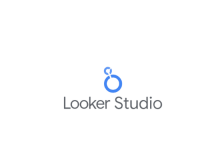








🎖️ Get Certified
Distinguish yourself with 20+ certifications, including:
Google Ads & Analytics Certified
Facebook Blueprint Certification
HubSpot Inbound Marketing
SEMrush Digital Marketing Toolkit)
Our Exclusive Full Stack Digital Marketing Certificate
Frequently Asked Questions
What is digital marketing and why is it important?
Digital marketing is the use of online platforms and tools to promote products or services. It’s essential today as most customers spend time online, making it a powerful way to reach, engage, and convert your target audience.
Who is this digital marketing course for?
This course is ideal for students, job seekers, working professionals, entrepreneurs, and anyone looking to build a career or grow their business through digital channels.
Do I need any prior experience to enroll in this course?
No prior experience is required. The course starts with fundamentals and gradually moves to advanced topics, making it suitable for beginners and intermediate learners.
What topics are covered in the course?
Key topics include SEO, SEM, Google Ads, Google Analytics, Email Marketing, Content Marketing, Social Media Strategy, Paid Ads, and more. You’ll also work with industry-standard tools like Canva, SEMrush, and HubSpot.
What kind of projects will I work on?
You’ll build a portfolio by working on real-world projects such as SEO audits, Google Ads campaigns, email marketing workflows, and social media strategies.
Request For a Demo Class
🎓 Request a Free Demo Class
Curious about digital marketing but not sure where to start?
Join our free demo session and experience expert-led, practical training that builds real skills.
✅ Live Interaction
✅ Beginner-Friendly
✅ Career & Course Guidance
📅 Limited seats – Book your free session now and take the first step toward your digital career!
